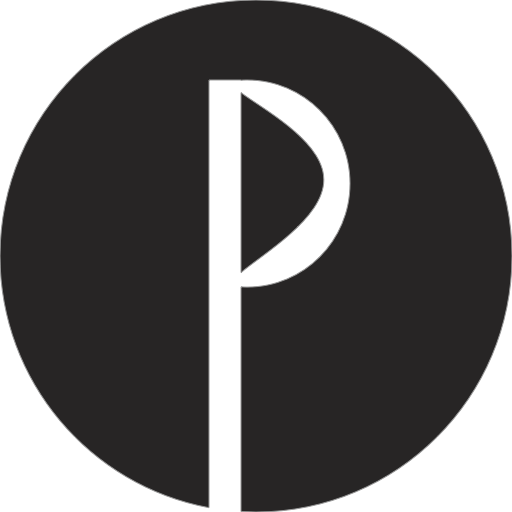How to use with CSS modules
Tips
The content of this page comes from this issue. You can refer to the answer by @goldmont for more details.
PurgeCSS works by comparing the selectors in your content files with the ones on your CSS files. When using CSS modules, the names of your classes are replaced by a hash. For this reason, working with CSS modules and PurgeCSS might not be as straightforward as you would want it to be.
Below is a way to use PurgeCSS with CSS modules and React. The project was created with create-react-app. Then, it was ejected running npm run eject.
const glob = require('glob-all');
const MiniCssExtractPlugin = require('mini-css-extract-plugin');
const getCSSModuleLocalIdent = require('react-dev-utils/getCSSModuleLocalIdent');
const shouldUseSourceMap = process.env.GENERATE_SOURCEMAP !== 'false';
module.exports = function(webpackEnv) {
const isEnvDevelopment = webpackEnv === 'development';
const isEnvProduction = webpackEnv === 'production';
const shouldUseRelativeAssetPaths = publicPath === './';
const getStyleLoaders = (cssOptions, preProcessor) => {
const loaders = [
isEnvDevelopment && require.resolve('style-loader'),
isEnvProduction && {
loader: MiniCssExtractPlugin.loader,
options: shouldUseRelativeAssetPaths ? { publicPath: '../../' } : {}
},
{
loader: require.resolve('css-loader'),
options: cssOptions
},
{
loader: require.resolve('postcss-loader'),
options: {
ident: 'postcss',
syntax: 'postcss-scss',
plugins: () => [
require('postcss-flexbugs-fixes'),
require('postcss-preset-env')({
autoprefixer: {
flexbox: 'no-2009'
},
stage: 3
}),
require('@fullhuman/postcss-purgecss')({
content: [ paths.appHtml, ...glob.sync(path.join(paths.appSrc, '/**/*.{js,jsx}'), { nodir: true }) ],
}),
require('postcss-normalize')
].filter(Boolean),
sourceMap: isEnvProduction && shouldUseSourceMap
}
}
].filter(Boolean);
if (preProcessor) {
loaders.push({
loader: require.resolve(preProcessor),
options: {
sourceMap: isEnvProduction && shouldUseSourceMap
}
});
}
return loaders;
};
return {
/* {...} */
module: {
rules: [
/* {...} */
{
oneOf: [
/* {...} */
{
test: /\.module\.(scss|sass)$/,
use: getStyleLoaders(
{
importLoaders: 2,
sourceMap: isEnvProduction && shouldUseSourceMap,
modules: true,
getLocalIdent: getCSSModuleLocalIdent
},
'sass-loader'
)
}
/* {...} */
]
}
/* {...} */
]
},
/* {...} */
};
};
You can use regular module syntax in your JSX just like this:
// @flow
import styles from './Test.module.scss';
import * as React from 'react';
type Props = {};
type State = {};
export default class Test extends React.Component<Props, State> {
render(): * {
return (
<div className={styles.myCssClass}></div>
);
}
}