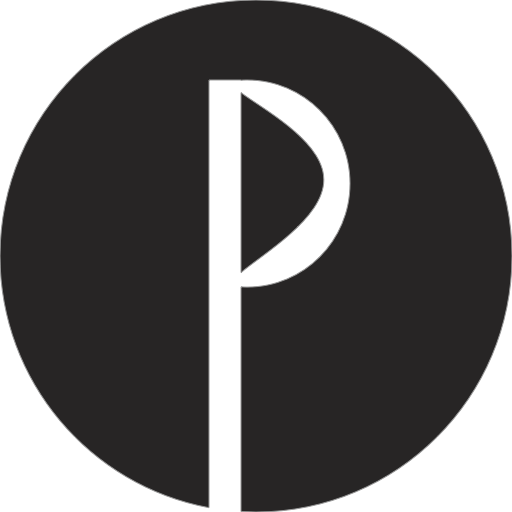Gatsby
Tips
This plugin has been created by @anantoghosh and this page is an extract from the ReadMe. You can find more information on the plugin repository
You can remove unused css from css/sass/less/stylus files and modules in your Gatsby project using PurgeCSS. Supports tailwind, bootstrap, bulma etc.
Warning
This is NOT an install and forget type plugin. By default, it may remove required styles too.
📘 Read the latest docs here. • Changelog •
Demo
When used in gatsby-starter-bootstrap
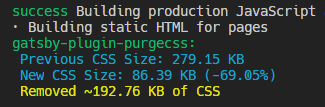
When used in gatsby-starter-bootstrap-cv (installed by default)
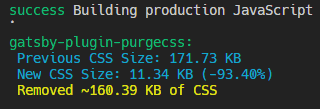
Supported files
.css,.module.css.scss,.sass,.module.scss,.module.sass(via gatsby-plugin-sass).less,.module.less(via gatsby-plugin-less).styl,.module.styl(via gatsby-plugin-stylus)
Installation
npm i gatsby-plugin-purgecss
Usage
Add the plugin AFTER other css/postcss plugins
// gatsy-config.js
module.exports = {
plugins: [
`gatsby-plugin-stylus`,
`gatsby-plugin-sass`,
`gatsby-plugin-less`,
`gatsby-plugin-postcss`,
// Add after these plugins if used
{
resolve: `gatsby-plugin-purgecss`,
options: {
printRejected: true, // Print removed selectors and processed file names
// develop: true, // Enable while using `gatsby develop`
// tailwind: true, // Enable tailwindcss support
// whitelist: ['whitelist'], // Don't remove this selector
// ignore: ['/ignored.css', 'prismjs/', 'docsearch.js/'], // Ignore files/folders
// purgeOnly : ['components/', '/main.css', 'bootstrap/'], // Purge only these files/folders
}
}
]
};
TLDR
- Define options in
gatsby-config.js, notpurgecss.config.js. - If using tailwindcss, use the
tailwind: trueoption. - Use
printRejected: trueoption to print the removed selectors. - Only files processed by Webpack will be purged.
my-selectorwill not matchmySelector.- Whitelist required selectors or ignore files/folder using the Whitelist Solutions guide.
- Ignore complete packages with
ignore: ['packagename/']. - To only purge specific files/packages use
purgeOnly: ['fileOrPackage/']. - Only
js, jsx, ts, tsxfiles are scanned for selectors by default. If you want to addmdormdxusecontent: [path.join(process.cwd(), 'src/**/!(*.d).{ts,js,jsx,tsx,md,mdx}')]or better, just whitelist the required selectors.