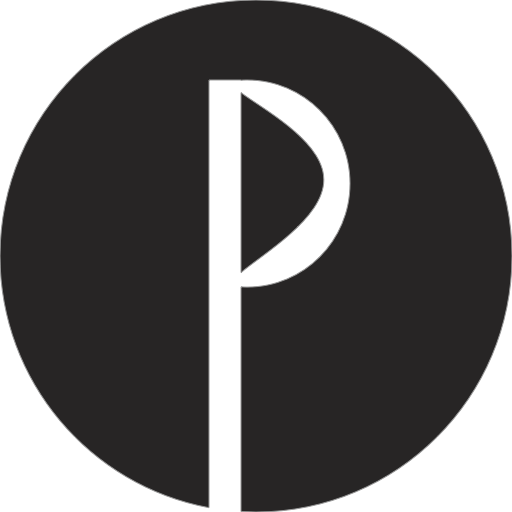Home > purgecss > Options > content
Options.content property
You can specify content that should be analyzed by PurgeCSS with an array of filenames or globs. The files can be HTML, Pug, Blade, etc.
Signature:
content: Array<string | RawContent>;
Example 1
await new PurgeCSS().purge({
content: ['index.html', '*.js', '*.html', '*.vue'],
css: ['css/app.css']
})
Example 2
PurgeCSS also works with raw content. To do this, you need to pass an object with the raw property instead of a filename. To work properly with custom extractors you need to pass the extension property along with the raw content.
await new PurgeCSS().purge({
content: [
{
raw: '<html><body><div class="app"></div></body></html>',
extension: 'html'
},
'*.js',
'*.html',
'*.vue'
],
css: [
{
raw: 'body { margin: 0 }'
},
'css/app.css'
]
})